Chaturfier 2.15 - Notification Schedule
Aug 19, 2020 Chaturfier Feature, Release
This update of Chaturfier introduces a notification schedule. You can now decide what days of the week and what times of the day you want to receive notifications - and when not.
For instance, it's likely that you do not need to receive notifications at night, or when you're at work. In this case, your schedule may look a lot like this:
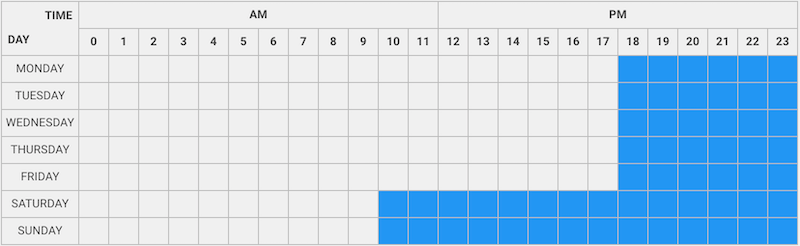
That is: receive notifications at Monday-Friday from 6pm (18:00) until midnight (23:59:59) and in the weekends from 10am (10:00) until midnight.
You may edit the schedule by selecting hours of the day - you can select a single hour, or multiple by "dragging" or "drawing", if you like. Additionally you may click days (rows), hours (columns) and the AM and PM columns to select/deselect half days.
Please note that your schedule will be processed in the time-zone you have configured in account settings, so make sure to set it correctly!
To accommodate this extra page in the settings, the layout had to be changed. Additionally the notification log has been separated from the account info.