Chaturfier 2.5.0 - Accounts!
Mar 15, 2020ChaturfierFeature, Release
Since the introduction of notification limits Chaturfier has been purring smoothly with hardly any failed notifications. Abuse has been culled and things seemed fair. But are they?
Chaturfier uses the affiliate program of Chaturbate and it appears that many people are supporting the existence of Chaturfier by creating a (new) account and tipping their favorite models. This support is highly appreciated and in return I've decided to relax notification limits for those supporters with the introduction of Chaturfier accounts! So you don't have to buy an account at Chaturfier, instead just support your favorite models at Chaturbate, which in turn helps Chaturfier. The amount of support translates to the account level, which determines the set of notification limits. How this works exactly, what accounts exist and the notification limits is explained on the upgrade page.
In essence this means that if you want or need more notifications, you can now earn those.
Chaturfier needs to identify those supporting user accounts and it does so with the anonymous affiliate info that Chaturbate provides. However, as mentioned in a recent blog post, this method of identification has been introduced in Chaturfier on July 2019 and due to a "quirk" in CB's affiliate mechanism, accounts created before that date cannot be identified. This means that some user accounts will not be upgraded, even when they deserve to be! In fact: a few of the best supporters are unidentified! I have been in discussion about this issue with Chaturbate for over a month, but have been unable to persuade them to fix this (which is really not that hard). So I guess we'll have to do this the hard way...
If you believe your account should be upgraded, but it isn't, then please contact me and we'll try to resolve this.
You can find your account type (level) on the upgrade page. Also on this page is information about the number of alerts you have defined per channel, against the maximum number of notifications for that channel.
When your account is updated, you will receive an email about this. Some people should have already received that email. Should you not want to receive those emails, you can turn this off at the account settings page.
At that same account settings page you may notice another new feature: dark theme!
Additionally the main menu (top right) has been adjusted for easier access to the account pages. The sign out option is now where the account pull-down used to be, so be careful where you click...
For your information, here's a graph about the top 100 most defined alerts, per channel:
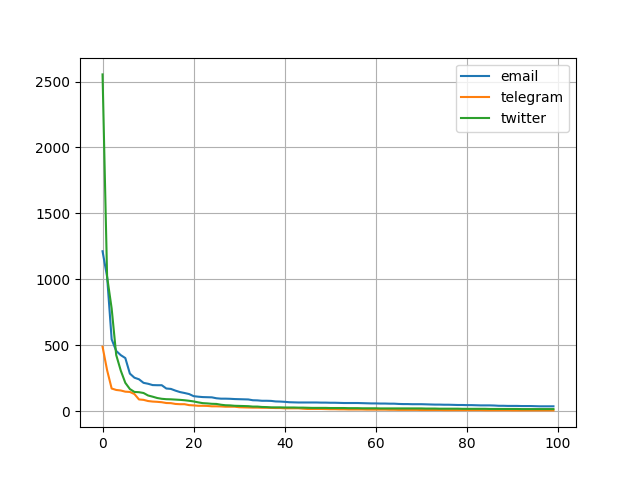
As you can see, some people still would like to receive A LOT of notifications. Now you can...